Shooting movies
Shoots MP4 movies.
- Confirm that the memory card is inserted in the camera.
- Connect the camera and the smartphone via Wi-Fi.
- Orient the smartphone as illustrated.

- Touch the still image/movie switching button (A) to switch to movie mode.
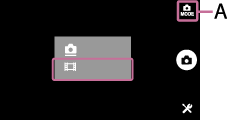
- Touch the
 (Movie) button of the smartphone.
(Movie) button of the smartphone.
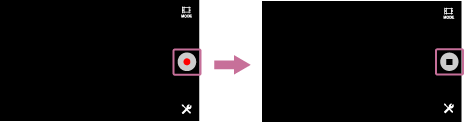
- Touch the
 (Movie) button to stop recording the movie.
(Movie) button to stop recording the movie.
Note
- You cannot record movies with the shutter button of the camera.
- Movies are not transferred automatically. Transfer the movie to your smartphone after recording.
- You cannot record movies if no memory card is inserted in the camera.
- If you shoot a movie with the camera rotated from the position set up in step 3, the recorded movie may be displayed inclined.


